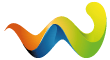What is a qr-code?
A qr-code is a two-dimensional code which can provide more information than the standard barcode used e.g. for products in the super market.
The qr-codes are currently used e.g. on posters for the simple transmission of website-addresses, telephone numbers, SMS or some text.
Setup the bookmark
Setup bookmark in Google Chrome
This part describes the setup of the bookmark for the browser Google Chrome (Last update: December 2017)
- Please click on the star-icon in your address bar
- Click on "edit" afterwards
- The following dialog should appear now
Please update the information in this dialog. You can fill the content in the field Name as you want to find the bookmark later on (for example QR-code to current page.
Further please replace the content of the field url by the following linejavascript:window.location='http://chart.apis.google.com/chart?cht=qr&chs=500x500&chl='+window.location. - Complete your steps by clicking on "Save"
Setup bookmark in Mozilla Firefox
This part describes the setup of the bookmark for the browser Mozilla Firefox (Last update: December 2017)
Using the bookmark
If you opened some website with your browser on your computer, you can simply click on the previously created bookmark to create the qr-code to this page. After clicking on the bookmark the qr-code should appear and you can scan it with your smartphone or tablet and the website opens on this device.
To scan qr-codes you need to install a qr-code-scanner from the App-Store of your device before.
Please note: The entered data, the session information and open dialog windows cannot be transmitted due to technology limitations.